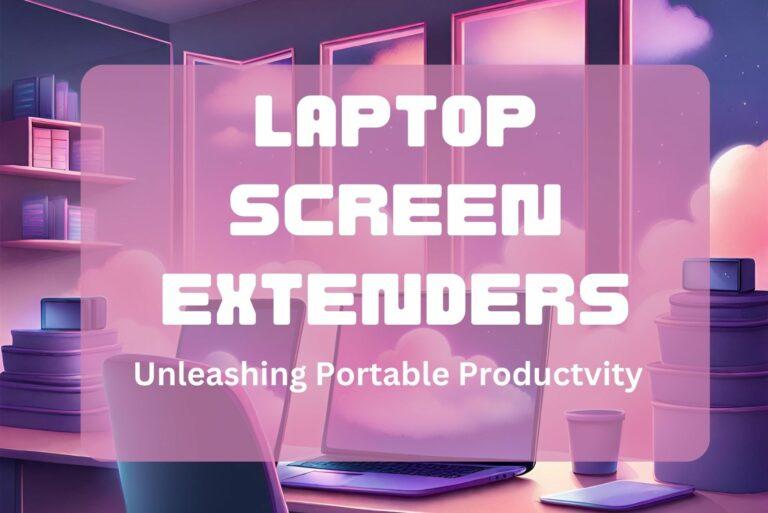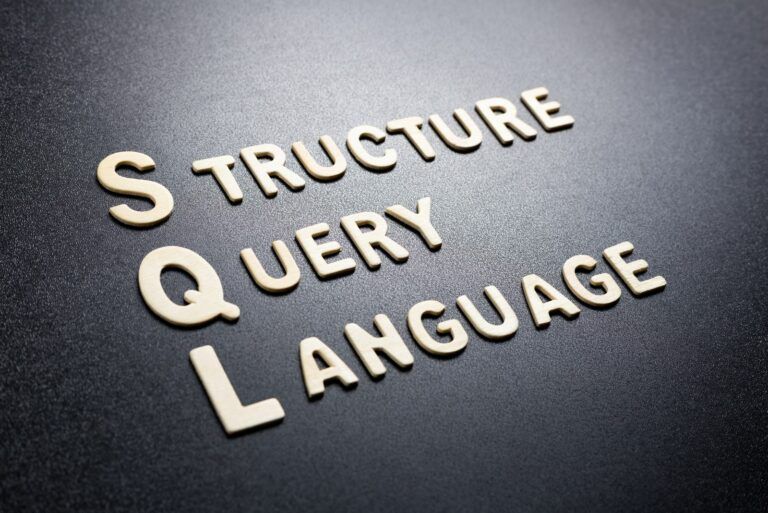What To Learn For Web Development: Essential Skills For 2024
Embarking on the journey of web development can be both exhilarating and daunting. I recognize that the field encompasses various technologies and methodologies essential to building functional and dynamic websites. From understanding the basics of HTML to grasping complex back-end processes, it’s crucial to prioritize learning and mastering the core languages and tools of the trade. Starting with front-end development provides a solid foundation, where I focus on HTML, CSS, and JavaScript, the trio that breathes life into the aesthetics and interactivity of web pages.
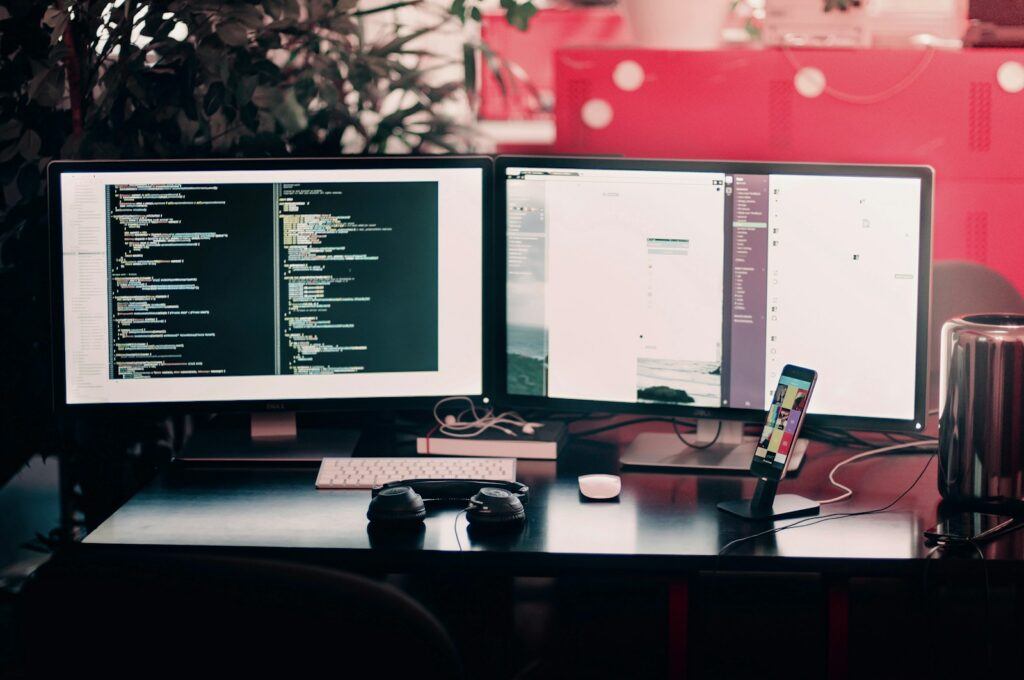
As I progress, I’ve learned about back-end development to understand how servers and databases operate. This includes learning languages such as Python, Ruby, or PHP alongside database management systems like MySQL or MongoDB. Equally important is becoming proficient with tools like Git for version control, which aids in collaboration and tracking changes in projects. I also emphasize the importance of building actual projects to put newly learned skills into practice, ensuring that my knowledge translates effectively into real-world experience.
Key Takeaways
- Mastering both front-end and back-end tools and languages is crucial for becoming a proficient web developer.
- Practical application of web development skills through building projects enhances understanding and marketability.
- Continuous learning and adapting to new technologies are as important as foundational web development knowledge.
Getting Started: What To Learn For Web Development
When I approach web development as a beginner, I focus on grasping the core concepts before diving into practical skills. Understanding the landscape helps me form a solid foundation.
Understanding the Basics
The bedrock of web development lies within HTML and CSS. As I’m getting familiar with these languages, I recognize that HTML provides the structure, whereas CSS adds style to web pages. Mastery of HTML and CSS is non-negotiable for anyone serious about web development. I started my journey by exploring MDN’s Getting Started Guide which offers a comprehensive understanding of how these technologies shape the web.
Choosing the Right Courses and Resources
With an ocean of courses available, I discovered that structured learning from reputed platforms like Codecademy and freeCodeCamp greatly aligned with my learning goals. These platforms provide well-structured courses that range from the very basics to more advanced concepts, ensuring I get hands-on practice with real coding projects. A mix of video tutorials, practical exercises, and interactive coding challenges kept me engaged and facilitated active learning.
Front-End Web Development
Front-end web development is the practice of converting data to a graphical interface, through the use of HTML, CSS, and JavaScript, so that users can view and interact with that data.
HTML: The Foundation of Web Pages
You should understand that HTML is the backbone of all web pages; it’s the core structure that gives content its meaning and form. HTML elements are the building blocks of all websites, defining the organization of headings, paragraphs, images, and more. My advice for novices is to prioritize learning the correct syntax and structure of HTML, as this will be paramount in creating the framework of web pages effectively.
CSS: Styling the Web
CSS, or Cascading Style Sheets, is my tool for adding style to web documents. With CSS, we control the display, colors, and typography of a web page, making the experience visually appealing and user-friendly. Mastering CSS involves understanding selectors, properties, values, and learning how to use different CSS techniques to create responsive designs.
- Selectors: They target HTML elements.
- Properties: These define the styles to be applied.
- Values: Denote how the styles are applied to the elements.
[removed] Bringing Interactivity to Life
JavaScript is an essential language that allows me to bring pages to life with dynamic content and interactivity. By learning JavaScript, we can manipulate data on the web, creating rich interactive experiences. Key concepts in JavaScript include variables, conditionals, loops, arrays, objects, and functions. I’m learning to focus on writing clean, efficient code, utilizing JavaScript to introduce functionality such as event handling and manipulation of the DOM.
- Variables hold values or references to objects.
- Functions encapsulate reusable blocks of code.
- Arrays and objects store collections of data.
Through the integration of HTML, CSS, and JavaScript, I build engaging and interactive web pages that are not only functional but also well-designed.
Advanced Front-End Techniques
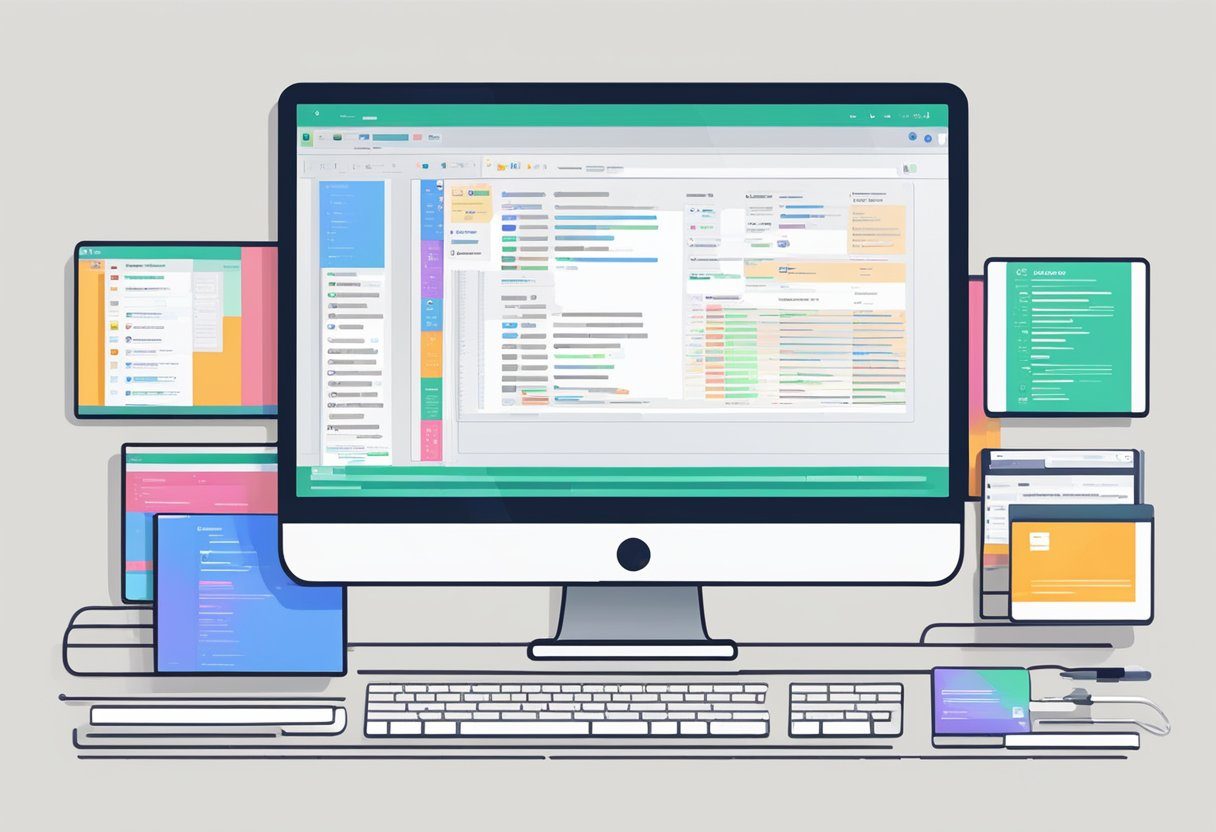
As we’re learning to become front-end web developers, mastering advanced techniques is crucial for creating intuitive and dynamic user experiences. These techniques enable me to build responsive designs with sophisticated layouts and incorporate powerful frameworks and libraries to enhance functionality.
Responsive Design and Flexbox
Responsive design is an essential aspect of modern web development. It ensures that websites adapt seamlessly to different screen sizes, providing a consistent user experience across various devices. I often use Flexbox, a CSS3 layout module, for its flexibility in arranging elements in a container, even when their size is unknown or dynamic. The ability to adjust element spacing, alignment, and order efficiently makes Flexbox a powerful tool for responsive design.
Key Flexbox properties I’ve been learning:
display: flex;: Activates Flexbox for a container.flex-direction: Defines the main axis and direction of content flow.justify-content: Aligns children within a container on the main axis.align-items: Aligns children on the cross axis.flex-wrap: Enables items within a container to wrap as needed.
Front-End Frameworks and Libraries
Integrating front-end frameworks and libraries optimizes my workflow and allows me to focus on higher-level functionality. Angular, a comprehensive framework, enables me to build scalable web applications by extending HTML vocabulary with powerful data binding and dependency injection. Moreover, I tap into React’s component-based architecture for developing interactive UIs with high performance, leveraging its efficient update and render capabilities. Another framework I find valuable is Vue.js, which provides a pragmatic approach, offering a progressive framework that is highly adaptable and easy to integrate with other libraries or existing projects.
Using these advanced techniques, I ensure optimal website performance, elevated user experiences, and maintainability, adhering to the latest standards in front-end development.
Back-End Web Development
Back-end web development refers to server-side operations that store, process, and manage data. Node.js and Express are essential components of server-side programming and database management.
Server-Side Programming Basics
Understanding the Server: At the heart of back-end development is the server, which processes client requests and delivers web page data. We leverage programming languages like Node.js to create HTTP servers, which are crucial for handling user interactions, applying business logic, and ensuring data flows smoothly between the client and the server.
Languages and Tools: Our learning toolkit can encompass languages suited for back-end development, including Python, Java, Node.js, and PHP. Mastery of a language is key, as it is the backbone of all back-end functionality. For example, learning Node.js lets me build scalable network applications, and it’s indispensable for modern back-end engineering.
Databases and Data Management
SQL vs. NoSQL: Effective data management is the pillar of back-end systems. I use SQL (Structured Query Language) for relational databases and NoSQL for non-relational ones. For instance, NoSQL databases like MongoDB offer flexibility in handling large volumes of unstructured data, making them favorable for certain types of applications.
Database Operations: Our proficiency shouldn’t just be in setting up databases but also in optimizing data retrieval and storage. This involves creating efficient queries and database schemas that define how data is stored and connected. A back-end engineer must ensure that the data management system is robust, secure, and scalable.
Learning Node.js and Express
Node.js Basics: As a significant part of my back-end repertoire, Node.js is an open-source, cross-platform JavaScript runtime that allows me to run JavaScript on the server. It is non-blocking and event-driven, which makes it suitable for building high-performance applications.
Express Framework: Building on Node.js, Express.js—or simply Express—is a web application framework that provides a wealth of features to develop web and mobile applications efficiently. I utilize Express for tasks like routing, middleware, error handling, and integrating with other services, making application development faster and smoother.
By honing the right skills and tools in server-side programming, database management, and grasping technologies like Node.js and Express, I can build the back-end for diverse web applications, from handling user queries to securely processing and storing data.
Version Control and Collaboration
In web development, having a strong grasp on tools for managing changes and cooperation is essential. I’ll be examining how the use of Git and GitHub can facilitate effective version control and bolster team collaboration.
Mastering Git and GitHub
Git is a distributed version control system that I find indispensable for tracking alterations in source code during software development. It allows developers to revert to previous versions, work on parallel branches, and merge changes with ease. An integral part of web development involves familiarizing oneself with this tool to maintain a well-organized codebase. For those looking to deepen their knowledge in this area, exploring a comprehensive guide can be very beneficial.
GitHub, on the other hand, serves as a hosting platform for Git repositories, where I can streamline collaboration. It enhances communication between team members and allows for the sharing of contributions and peer review through pull requests. Understanding its workflow is pivotal, and I encourage tapping into resources that clarify these concepts, such as this detailed introduction to GitHub.
Best Practices for Teamwork
When collaborating on projects, clear and consistent communication is as vital as the code itself. As part of my coding bootcamp, I’m learning to uphold a set of best practices that includes:
- Frequent Commits: Small, regular commits to a shared repository keep the codebase up-to-date and reduce conflicts.
- Meaningful Message Convention: Writing descriptive commit messages provides context and rationale for changes.
Understanding the dynamic of coordination between team members is just as crucial. To enhance collaboration, I often refer to trusted methodologies laid out in guides, such as the wisdom imparted in articles about version control in web development.
By adhering to these approaches, I ensure that each team member can contribute effectively, irrespective of whether we’re refining a minor website or developing an extensive web application.
Additional Skills and Concepts

In addition to core programming languages, I recognize that expanding my expertise in web performance, adherence to web accessibility standards, and proficiency in software testing and debugging are crucial concepts for a highly competent web developer.
Understanding Web Performance
Web performance is the cornerstone of a positive user experience. I ensure that the web applications I develop are optimized for speed by measuring key performance indicators such as load times and time to interactive. Utilizing tools like Google’s Lighthouse, I analyze and implement best practices for both server-side and client-side performance enhancements.
Web Accessibility Standards
As beginner web developers, we should prioritize inclusivity by following web accessibility standards. This means creating websites that are navigable and usable for individuals with disabilities. Knowing Web Content Accessibility Guidelines (WCAG) guarantees that our projects are accessible to those using assistive technologies.
Software Testing and Debugging
Robust software testing and debugging are imperative for the reliability of web applications. I implement test-driven development (TDD) to write and run tests before actual development, ensuring every function operates as intended. My debugging process involves systematically identifying and solving issues to maintain seamless functionality across different web environments.
Learning Paths and Certifications
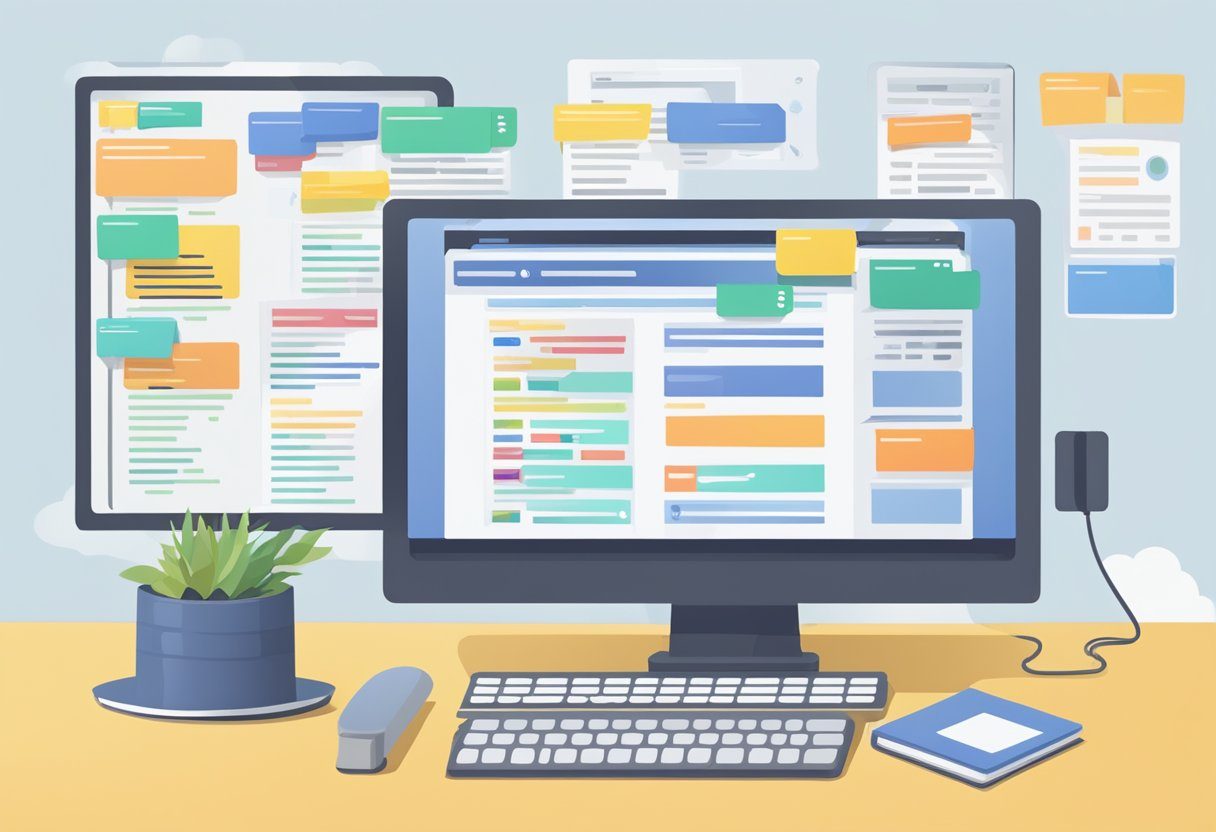
In the field of web development, structured learning and certification play pivotal roles. I’ll guide you through both these avenues, ensuring you make informed decisions for your career trajectory.
Following a Structured Skill Path
I’ve found that beginning with a structured skill path, such as those offered by coding bootcamps or online learning platforms, is an excellent way to acquire the necessary skills in a logical sequence. Skill paths typically encompass the foundations of web development including HTML, CSS, and JavaScript, before advancing to more complex topics like frameworks and back-end programming. These paths often integrate programming exercises and projects, allowing you to apply what you have learned immediately.
Obtaining Industry-Recognized Certificates
As I progressed in my coding journey, I also found that possessing an industry-recognized certificate could be a boost to my resume. Earning certificates from reputable sources validates my expertise in particular skill areas, such as data science within web development, or specific programming languages. Moreover, these certifications testify to my dedication to the field of computer science and web development, making me a more appealing candidate to potential employers.
Building Real-World Projects
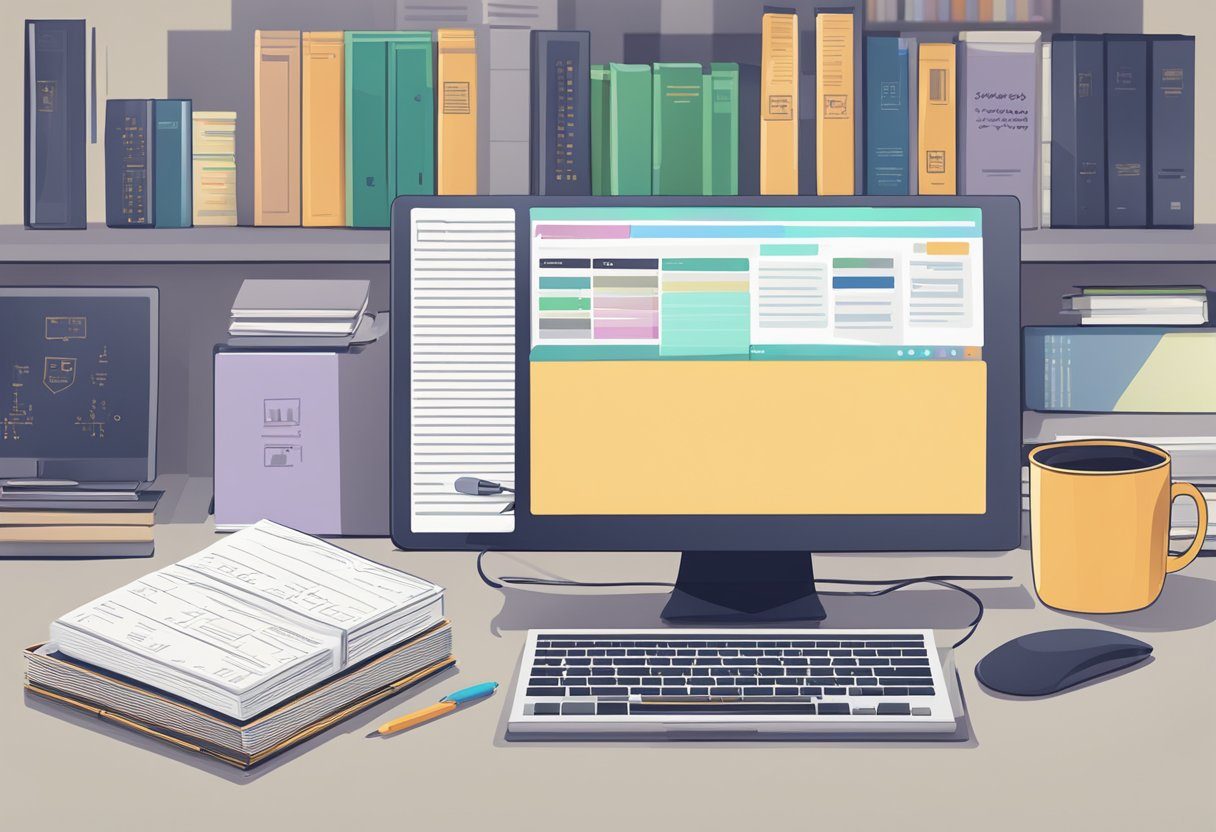
I want to ensure I emphasize the importance of building real-world projects. This hands-on approach allows me to apply my knowledge of HTML forms, the Document Object Model (DOM), and other key web technologies, reinforcing my learning and improving my web design skills.
Let’s look at a few project ideas that I find particularly effective for growth:
- Interactive JavaScript Websites: I start by creating dynamic content that reacts to user input. This not only hones my JavaScript skills but also teaches me about DOM manipulation and event handling.
- HTML Forms: I design forms for feedback, surveys, or registration to practice acquiring user data. I find that mastering forms is essential for interactive user interfaces.
- eCommerce Site: Taking on a project like an eCommerce site, I dive deep into front-end and back-end development, learning how to manage product listings, shopping carts, and payment systems.
Freelance or Help Small Businesses
Sometimes working on “school” projects is boring or can feel out of touch. Another way to get hands-on experience is to freelance or help a small business with their websites or web applications. I use programs called WP Rockstar and Geekpack to help me learn not only web design and development but also how to start an online business while learning!
By engaging in these projects, I get a better understanding of how different languages and frameworks come together to create fully functional websites. And while working on these projects, I remain adaptive, learning new tools as needed, which is a key attribute in the fast-evolving web development landscape.
Tools of the Trade
Choosing the right tools can make a significant difference in web development efficiency and quality. As a developer, I rely on a curated set of tools that encompass everything from writing code to deploying applications.
Code Editors and Development Environments
Code editors are fundamental for any web developer. My preferences include Visual Studio Code, a customizable text editor, and robust Integrated Development Environments (IDEs) that streamline coding, debugging, and more. These tools facilitate writing code efficiently, highlighting syntax errors, and integrating with other essential development tools.
Build Tools and Preprocessors
In my workflow, build tools and preprocessors like Sass are indispensable. They automate repetitive tasks such as minifying code and compiling Sass into CSS, enhancing productivity. These tools ensure that the code is optimized and maintainable, which is crucial for large-scale projects.
DevOps and Cloud Services
DevOps practices and cloud computing services are integral to deploying and managing web applications. My experience in utilizing cloud platforms enables scalable and flexible hosting solutions. These services often come with an array of tools to monitor performance, manage resources, and ensure security.
By leveraging these tools of the trade, I maintain a streamlined workflow, create high-quality websites, and deliver projects effectively.
Keeping Your Skills Up-to-Date
In the fast-paced world of web development, staying current with new technologies and practices is essential. I make it a point to frequently assess my skillset and identify areas for improvement. It’s crucial to recognize that being a lifelong learner is intrinsic to being an effective developer.
Courses and Certifications: I often enroll in online courses that cater to both the basics and the latest trends. Platforms like freeCodeCamp.org not only provide foundational knowledge but also delve into advanced topics. This ensures that my skills are not only refreshed but also expand to include new frameworks and tools.
Practical Learning: To solidify my understanding, I engage in building projects. This hands-on approach helps me to apply what I’ve learned in a practical context, enabling me to better retain information and skills. Whether I’m a student in a classroom or a self-taught learner online, actually writing code is the best teacher.
Community Engagement: I find attending developer conferences and joining local meetups to be valuable. Networking with peers allows me to share knowledge, gain insights, and learn about the industry’s best practices.
I make sure to keep a steady pace in learning and never rest on my laurels. The progress I make as a web developer is a testament to my commitment to continuous improvement and adaptation in this dynamic field.
Frequently Asked Questions
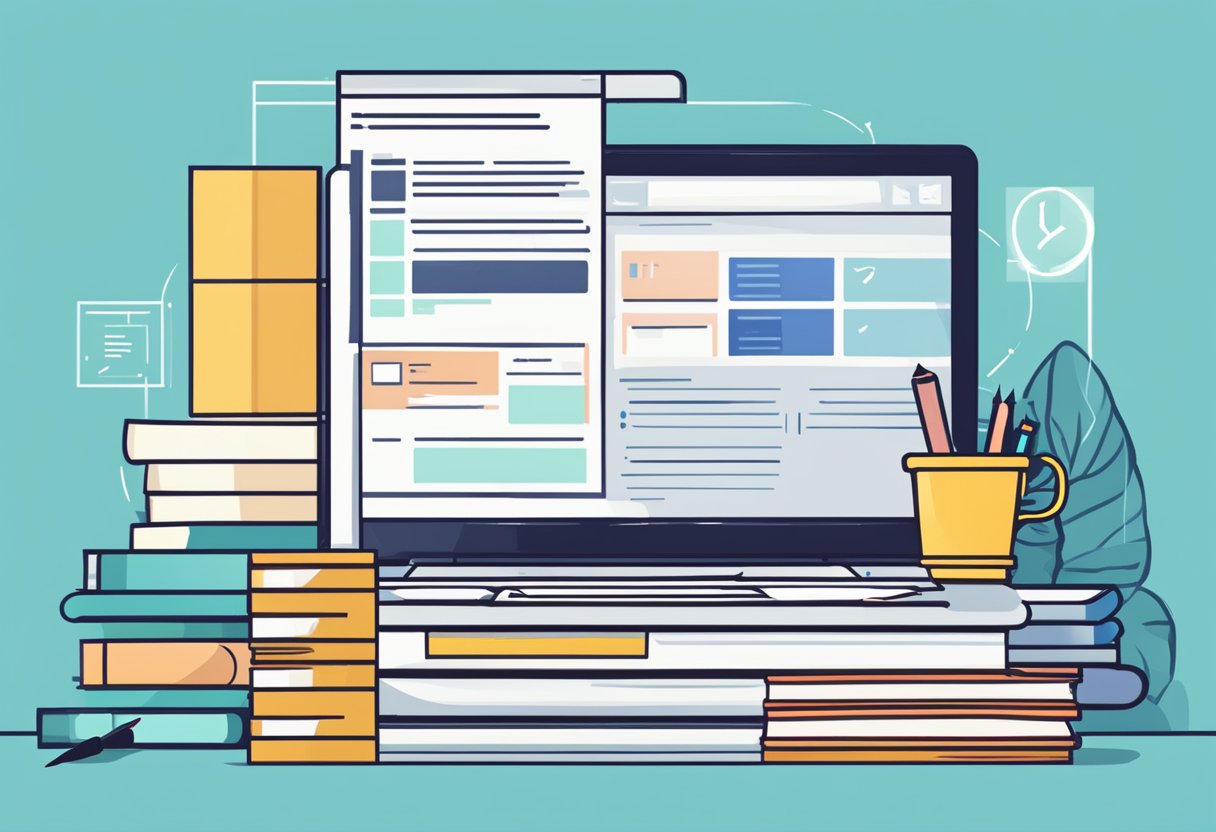
What are the first steps a beginner should take to learn web development?
The first steps involve learning the basics of HTML, CSS, and JavaScript, which are the building blocks for creating websites. I recommend starting with simple projects like a personal webpage to reinforce these core technologies.
Which programming languages are essential for a career in web development?
Essential programming languages for web development include HTML, CSS, JavaScript, and a server-side language like Python, Ruby or PHP. Understanding database management with SQL is also crucial. A focus on JavaScript frameworks like React or Angular can further enhance your career prospects.
What are the most valuable skills to master as an aspiring web developer?
Valuable skills include responsive web design, version control with Git, JavaScript frameworks, and back-end technologies. Additionally, soft skills like problem-solving, effective communication, and a keen eye for detail are instrumental in web development.
Can you recommend any comprehensive web development courses for new learners?
Yes, I recommend comprehensive courses that cover a wide spectrum of web development, such as Udemy’s course on Web Development, which includes HTML, CSS, JS, Node, and more.
What is the typical career path for someone interested in becoming a web developer?
Typically, the career path begins with entry-level positions like a junior web developer. With experience and continued learning, you can advance to roles like senior developer, lead developer, or move into specializations such as front-end or back-end development.
What tools and environments should one become familiar with for efficient web development?
It’s important to become familiar with integrated development environments (IDEs) such as Visual Studio Code, version control systems like Git, and command-line interfaces. Knowledge of web performance tools and browser developer tools also greatly aids development efficiency.