Laptop Screen Extender Trio: Unleashing Productivity on My Techy Journey
Hey there, lovely readers! ? Just a heads-up, some of the links in this post are affiliate links, including Amazon. That means if you click on them and make a purchase, I may earn a small commission at no extra cost to you. Your support helps keep this blog running and allows me to provide you with valuable content. I only recommend products or services that I truly believe in. Thanks for being amazing and supporting my work! ??
Laptop Screen Extender Trio: Enhancing Productivity
Ever found yourself squinting at a laptop screen, wishing for a little extra space to spread out your digital work?
I’ve been there, and that’s exactly where the magic of laptop screen extenders comes into play. Techy Belle here, ready to take you on a journey through my experiences with these nifty gadgets that have truly transformed the way I work, enhancing productivity and opening up new horizons in the digital landscape.
TL;DR
My Recommendations Based on Various Laptops and User Needs
For Macbook Users: (Curated Amazon List of Macbook Friendly Laptop Screen Extenders)
- Consider clip-on extenders that complement the sleek design of MacBooks.
- Look for compatibility with USB-C ports for optimal performance.
For Gaming Laptops: (Curated Amazon List of Gaming Laptop Screen Extenders)
- Opt for slide-out extenders with high refresh rates for a seamless gaming experience.
- Check for compatibility with gaming-specific features like FreeSync or G-Sync.
For Budget-Conscious Users:
I personally brought the Kwumsy Triple Laptop Screen Extender, Ultra Slim 14″
I have a 13” 2020 Macbook and knew that I wanted a nice-sized screen. I also liked that I could take the laptop screen extender off and on as I pleased, which makes it very portable and easy to travel with. Because my laptop has two USB-C ports, I can plug both screens directly into my laptop and still have a port for my charger.
- Clip-on extenders are a cost-effective solution without compromising on functionality.
- Look for models with universal compatibility to maximize value for your money.

My Journey Discovering Laptop Screen Extenders
Let’s rewind a bit and dive into my personal experience. Like many of you, I was navigating the challenges of a cluttered digital workspace, constantly shifting between applications and windows. That’s when I stumbled upon the magic of laptop screen extenders.
A Brief Overview of How a Screen Extender Can Transform Laptop Use
Laptop screen extenders, in essence, are your secret weapon for expanding your display beyond the limitations of your laptop’s built-in screen. Think of it as adding extra wings to your digital workspace, creating more room for multitasking and efficiency.
The Evolution of Portable Computing and the Rising Need for Extended Displays
As we witness the evolution of portable computing, the need for extended displays has skyrocketed. Our laptops are becoming sleeker and more compact, but that often comes at the cost of screen real estate. Enter laptop screen extenders – the solution to our space constraints and the key to unlocking a more versatile and productive computing experience.
A Personal Account: How Screen Extenders Changed My Workflow
Now, let’s get personal. I want to share with you the transformative impact of laptop screen extenders on my day-to-day work.
Before and After: A Comparison of My Productivity

Picture this: a crowded digital desktop, applications fighting for attention, and the constant struggle to keep everything organized. Now fast forward to my current setup – a spacious digital canvas with room for every task, neatly organized and within arm’s reach. That’s the power of a laptop screen extender.
Relating the Ease of Multitasking with Additional Screen Real Estate
Multitasking used to be a juggling act, with windows overlapping and stealing focus. With a laptop screen extender, it’s like upgrading from a tricycle to a turbocharged bike. Each task gets its dedicated space, making the entire workflow smoother and more enjoyable.
The Work From Anywhere Game-Changer: Portable Laptop Screen Extender
One day, I found myself at the auto shop, waiting for my car to be serviced. In the past, this would have meant a pause in my work and a disruption to my productivity. But thanks to the wonders of laptop screen extenders, this situation turned into an opportunity.
I set up my screens with incredible ease – it was as simple as finding an outlet, plugging in my extenders, and voila! I suddenly had triple screen space while reclining in a chair, surrounded by the hum of car engines and the scent of oil changes. It was a true testament to the portability of these gadgets.
As the auto shop bustled around me, I seamlessly scanned through servers, databases, and applications. The extended display allowed me to maintain my workflow without missing a beat. The experience was liberating; it felt like I carried my office with me wherever I went.
This incident highlighted the transformative power of laptop screen extenders beyond the conventional workspace. They aren’t just tools for the office or home; they’re your companions on the go, ensuring that you can be productive no matter where life takes you. And that, my friends, is the beauty of tech innovation at its finest.
Exploring Types of Laptop Screen Extenders
Now, let’s dive into the specifics. There are various types of laptop screen extenders out there, each catering to different needs and preferences.
Slide-Out vs. Clip-On Screen Extenders: Finding the Best Match
Slide-Out Extenders:
- Ideal for a semi-permanent setup, providing additional screen real estate that seamlessly slides out when needed.
- Great for users looking for a more integrated and visually consistent solution.
Clip-On Extenders:
- Perfect for those who need flexibility and portability, easily attaching and detaching from your laptop.
- A great choice for users who switch between workstations or travel frequently.
Dual Screen Extenders: Expanding the Horizon Even Further

Benefits of Dual Screen Extenders:
- Elevate multitasking to a whole new level with two dedicated screens for different tasks.
- deal for professionals handling complex projects that require simultaneous attention
Installation Tips for Dual Screen Extenders:
- Check your laptop’s compatibility for dual-screen setups.
- Adjust display settings to extend your workspace seamlessly across both screens.
Triple Screen Extenders: The Ultimate Multitasking Setup

Advantages of Triple Screen Extenders:
- Immerse yourself in a digital workspace with three screens, perfect for intense multitasking.
- Tailor your setup for specialized workflows, such as coding, design, or financial analysis.
- Real-Life Scenarios for Triple Screen Extenders:
- Financial analysts can spread out complex models and data for in-depth analysis.
- Creatives can have design tools, reference images, and project management tools all in view.
Considering Portability and Ease of Use in Different Models
Slim and Lightweight Models:
- Designed for users on the go, these extenders ensure portability without compromising on functionality.
- Perfect for business travelers and digital nomads seeking a versatile workspace wherever they go.
Feature-Rich Models:
- Packed with additional functionalities like touchscreens and adjustable stands for a customized user experience.
- Ideal for creatives and professionals who demand more from their digital workspace.
Practical Uses for Laptop Screen Extenders in Different Fields
Now that we’ve covered the basics, let’s explore how laptop screen extenders are making waves in various professional fields.
Revolutionizing the Digital Workspace for Creative Professionals
Graphic Designers:
- Spread out design tools, reference images, and project timelines for a more immersive creative process.
- Enhance color accuracy with multiple screens for precise editing.
Video Editors:

- Seamlessly navigate through timelines, preview footage, and manage editing tools simultaneously.
- Improve workflow efficiency with dedicated screens for different editing stages.
Bloggers:

- Craft compelling content more efficiently with a dual-screen setup.
- Keep research materials, outlines, and editing tools visible and accessible, streamlining the writing process.
I do some type of work that falls into all 3 of these professions and find laptop screen extenders to be invaluable tools that significantly enhance their creative workflows. Whether it’s designing visually stunning graphics, editing engaging videos, or crafting captivating blog posts, the extended workspace definitely offers a level of flexibility and efficiency that was once unimaginable.
Boosting Efficiency for Data Analysts and Programmers with More Screens
Data Analysts:
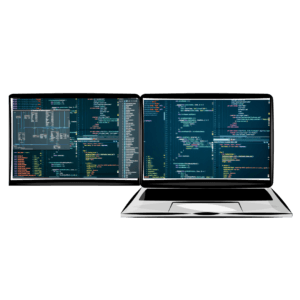
- Analyze datasets, create visualizations, and monitor real-time data trends on separate screens.
- Increase productivity by minimizing the need to switch between windows.
Programmers:
- View code, documentation, and project management tools side by side.
- Debug code more efficiently with a dedicated screen for error logs and debugging tools.
Work From Anywhere: Business Travelers to Educators
One of my big goals is to be able to travel and work from anywhere. I got a taste of this when I needed to take my laptop and screen extender with me to the auto shop!
I felt like a straight boss, using all 3 screens. I was productive and efficient!
Here are some other ways having a portable laptop screen extender can help:
Business Travelers:
- Create a productive mobile office with a portable laptop screen extender.
- Conduct presentations with ease, having both your slides and notes visible.
Educators:
- Facilitate interactive lessons by having teaching materials, student responses, and notes on separate screens.
- Increase engagement with a more dynamic and versatile teaching setup.
In conclusion, laptop screen extenders have become the unsung heroes of the tech world, enhancing productivity and transforming the way we work. Whether you’re a creative professional, a data enthusiast, or a business traveler, there’s a laptop screen extender out there waiting to elevate your digital experience. So, gear up, techies, and let’s take our digital workspace to new heights!










