10 Reasons to Use WordPress to Learn to Code
I started my coding education in August 2021 and I’m so glad I did.
I liked what I was learning, but would get frustrated because it felt like it was all theory and not enough application. If you’re in a similar boat, please keep reading to see how I’m overcoming this and getting real-life experience.
There are so many options for website builders, hosting, domains, themes, platforms and even learning website development.
In this post, I’ll list

10 reasons To Use WordPress as You’re Learning to Code.
But first…
What is WordPress?
At its core, WordPress is an open-source content management system (CMS). It started off as a blogging platform back in 2003 and is now used by 40% of websites for not only blogging but also for:
-E-commerce
-Web application Framework
-Memberships
-Courses
-Forums
-Directories.
-Crowdfunding
-Job Boards
-And much more
That’s just an overview.
Let’s get into these 10 reasons:
Table of Contents
1. It’s flexible
As you can see from the above list, there’s
a lot you can do with WordPress, especially because businesses evolve over time. Many businesses find that they need to add different services to keep up with demands.
For example, an e-commerce business may evolve and start offering courses or even a membership.
All of that can be done using WordPress, saving time and money.
2. Design Options Are Endless
Whether you use a theme or build it from scratch, there’s a way for you to build websites or even web applications.
When I first started with WordPress I used themes that other people created. While going through WP Rockstar I learned that I could actually build a simple theme using HTML and CSS.
After I got comfortable with that, I started learning PHP. And when I landed my internship I was able to start implementing JavaScript.
The point is I’m still at the beginning of my coding journey. But there are WordPress developers creating amazing themes, plug-ins, and applications ALL from WordPress.
3. It’s User-friendly
Yep, I said it. Now I know this varies from person to person. I personally started my first blog/website with WordPress years ago.
And it’s only gotten easier. This is especially true with Gutenburg and themes like Elementor. It’s similar to drag and drop like Wix, but I’m my opinion less clunky. I will admit it takes some getting used to, but once you got the basics, the world is your oyster.
4. So Much Support – Community

Statistically speaking about 43.2% of websites are created with WordPress including The White House website! This means there are a lot of people out there with a lot of experience who are willing to share information and answer questions. In fact, there is a Whole community dedicated to helping users navigate and build their WordPress websites.
5. Headless WordPress CMS
Now, this is digging more into the developer side of WordPress, but boy is it a FUN dig!
Usually, people only associate WordPress with blogs and simple website layouts. But with Headless WordPress you build a “traditional browser-based website or almost anything else in the IoT( Internet of Things)”.
It’s a lot to get into which can be very exciting for a new coder wanting to stretch their wings.
This article on LinkedIn gives 5 examples of companies that use Headless WordPress CMS and how it’s so powerful.
6. Blogging SuperPower
As an up-and-coming coder, one way to cement what you’re learning is to share it. Writing a blog post about what I’m learning allows me to get it out of my head and into the world.
Being able to teach someone or explain a complex problem/solution helps others and ultimately you.
The great thing about WordPress is it supports various types of media from text, audio, video, photos, and plugins, which allow for interactive experiences, like quizzes and games.
Blogging is also a great way to show future employers or clients your work and knowledge
7. It’s Open Source
What does Open source ever mean?
According to good ‘ol Wikipedia, open source “is source code that is made freely available for possible modification and redistribution”.
In other words, you can start with a solid base (the existing code) and build what you want.
Whether it’s an improvement, customization, or adding more features, you have complete access to what you need to get started.
8. Easy Installation – Local By Flywheel
While attending a coding boot camp I was introduced to Git and GitHub. Git is a tool that’s used to manage multiple versions of source code edits and GitHub is the repository where source code and edits are housed.
When I started learning WordPress Development, I was introduced to Local By Flywheel.
Local By Flywheel is a “free local development environment designed to simplify the workflow of word press developers and designers”.
This is NOT a comparison of GitHub and Local By Flywheel. It’s simply an observation and in most cases, developers will use both.
But as a newbie I enjoyed getting familiar with and developing in Flywheel, which led me to have a better appreciation of GitHub…which now leads me to my next point.
9. WordPress Development is a Gateway

Just like Local By Flywheel led to my greater appreciation and understanding of GitHub, learning WordPress is a gateway for diving deeper into the world of coding.
Most coders start out learning HTML and CSS. And in most cases, it’s in a very arbitrary way, either a text editor or even a detached development environment like W3schools or codepen.io
This looks like writing your HTML and CSS, seeing the result in an attached window and that’s it.
But with WordPress we’re able to attach our HTML and CSS writing to a tangible result… an actual website.
Did you know you can create a super simple WordPress website with just HTML, CSS, and Local By Flywheel? I did it while going through WP Rockstar and it was super cool!
And we can do so much more, like how I started learning more about PhP and adding JavaScript to websites while doing an internship as a Junior Front-end Web Developer.
Honestly, I could go on and on about ways to grow your coding knowledge using WordPress and I will so make sure to subscribe to my email so you get updates.
10. Always Something New To Learn
As stated before WordPress started in 2003. Not telling my age, but I was just beginning my journey into adulthood around time.
At the time I’m writing this post WordPress has been in the website/blogging world for 19 years!
And every year it’s growing, advancing, and improving which means there is always something new to learn.
This is especially true with all the new themes, plugins, hosting, applications and of course just the ever-growing world of technology.
If you’re a fellow lifetime learner like me, then you’ll always be glad you started your coding adventure learning WordPress.
Welp, that’s all I have for now.
I hope this helped and gave you inspiration.
If this peaked your interest and you’re ready to start your coding journey, check out my #1 Recommended way to Learn WordPress Development.
Until next time,
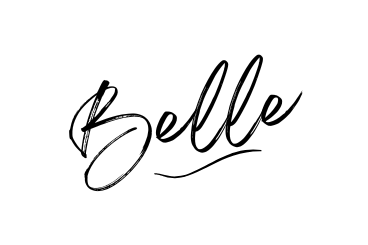






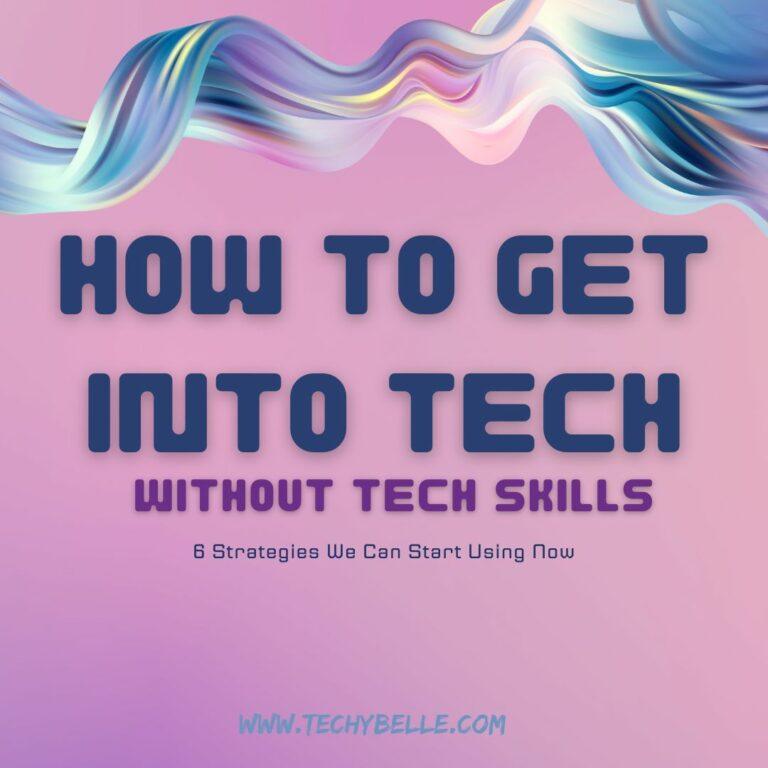

Your post has really given me a different way of looking at coding, thank you.
I have an affiliate marketing website but I wanted to dive deeper into HTML, CSS, JavaScript, etc and I was told I should enroll in Web Development and so I did. But as I was starting, I found the module to be quite complicated and I got lost along the way. I then decided to do some research on this topic before continuing with the course.
From your post, I gathered that I can learn how to code faster if I do it with WordPress. Why didn’t I think of this when I was just starting? Although I enjoy writing for my website and making money from it, I would really like to try my luck in coding.
When Gutenberg was introduced, I was afraid to try it because I have gotten used to the classic editor. I fear that changing to Gutenberg would ruin my website, lol. But hey, there’s no harm in trying it out, right? If I don’t feel comfortable with it, I can always switch back to the classic editor.
I’ll let you know how things will go, thanks again, Belle.
Hi Alice, I’m glad you found my post helpful! One way you can experiment with WordPress is by using Local by Flywheel. It’s free to download and easy to set up. That way you won’t have to change your website until you’re more comfortable with Gutenberg. And Yes! Please let me know how it goes☺️